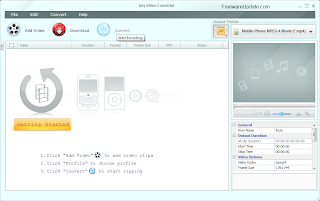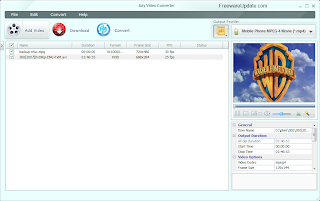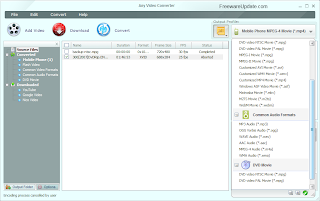Any Video Converter 3.5.1

برنامج Any Video Converter Free هو أداة الفيديو الكل في واحد مع تحويل سهلة الاستخدام واجهة رسومية ، وتحويل سريع سرعة ونوعية ممتازة الفيديو. انها تسمح لك لتحويل ملفات الفيديو بين جهد كل شكل ، مجانا! فإنه يمكن تحويل تقريبا جميع صيغ الفيديو بما في ذلك الافلام ، كسفيد ، MOV ، RM ، RMVB ، MPEG ، VOB ، DVD ، WMV ، AVI الى MPEG - I ، MPEG - I ، DVD NTSC و PAL DVD ، فلاش للفيديو (FLV) ، وافي الفيديو حسب الطلب وصيغ WMV الفيلم. اي محول الفيديو يجعل من السهل على أي شخص من التمتع بأي شكل الفيديو مع الهاتف ، أو لاعب المحمولة PSP MP4. كما أنها تدعم أي مستخدم تعريف تنسيقات ملفات الفيديو والإخراج. ولديه سرعة لا مثيل لها وجودة عالية. هناك برمجيات المصدر المفتوح لتنفيذ كل مهمة تقريبا لتحويل الفيديو. ولكن إذا كنت واحدا من هؤلاء المستخدمين النوافذ الذين يبحثون عن وسيلة الفيديو الكل في واحد مع تحويل سهلة الاستخدام واجهة رسومية ، أي تحويل الفيديو تنص على أنه للتو ، مما يسمح لك لتحويل ملفات الفيديو بين جهد كل شكل ، على مجانا!
اي محول الفيديو يجعل دفعة تحويل ملف بسيط. إنشاء قائمة دفعة من أي أشكال مختلفة وتحويلها إلى تنسيق كل واحدة مختارة. سيتم حفظ الملفات المحولة إلى مجلد الدليل محددة مسبقا والملفات الأصلية سوف تبقى على حالها.
ميزات محول الفيديو ما يلي :
• واجهة سهلة الاستخدام التي هي سهلة الاستخدام.
• تحويل جميع صيغ الفيديو MPEG - I ، MPEG - I ، DVD NTSC و PAL DVD ، فلاش للفيديو (FLV) ، فيديو حسب الطلب وافي WMV صيغ الفيلم.
• دفعة تحويل أي صيغ الفيديو بما افي ، WMV ، محامون بلا حدود ، ميلا في الغالون ، MP4 ، الخ.
• دعم DivX و XviD افي الشكل واستيراد وتصدير الفيديو
• فيديو الافتراضي الدعم / إعدادات الصوت أو معلمات المستخدم المخصصة للفيديو والصوت.
• هل الخيار لمعاينة الفيديو في الوقت الحقيقي قبل التحويل.
• التحويل الأسرع في العالم الفيديو بسرعة مذهلة مع الفيديو وجودة الصوت.
• يدعم العديد من ضبط الفيديو / خيارات الصوت لملفات MP4. على سبيل المثال ، والفيديو / الصوت معدل العينة ، ومعدل بت ، حجم الفيديو...
Any Video Converter - Freeware - is the most renowned free video converter for converting video files between various formats, including AVI, MP4, WMV, MKV, MPEG, FLV, 3GP , DVD, WebM , MP3, etc for iPad 2, iPod, iPhone, Android, PSP, Samsung Galaxy S II, Amazon Kindle Fire. Burn videos to DVD disc with fast speed and excellent quality.
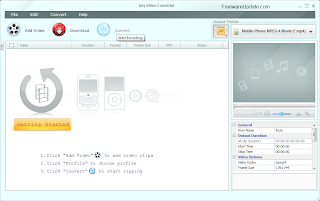
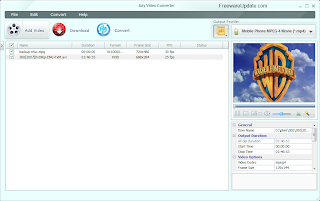
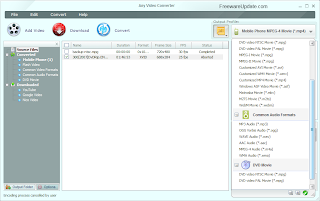
Main Features :
•Multiple Input Formats
◦Support a wide range of video formats including AVI, FLV, MOV, MP4, MPG, M2TS, MTS, RMVB, AVCHD, MKV, WebM(V8), QT, WMV, VOB, 3GP, 3GPP2, DivX, and more.
•All Devices Playable
◦Perfect transfer video to PC, laptop, Tablets, Apple iPad, iPod, iPhone, Sony PSP, MP4 players, Zune, HTC, Android, BlackBerry, Nokia, Xbox, Smartphones, etc.
•YouTube Video Downloader
◦Download FLV, MP4, WebM, 3GP videos in bulk from YouTube, convert YouTube videos to AVI, WMV, M2TS, MKV, MP3, etc and burn YouTube videos to DVD.
•Powerful Video Editing
◦Trim video clips, crop video, rotate video, join video, add subtitles, edit video codecs, dimension, bit rate, frame rate, sample rate, channel, video/audio quality.
•DVD & Blu-ray Burning
◦Burn videos to a CD, DVD+R, DVD+RW, DVD+R Dual Layer, DVD-R, DVD-RW, DVD-R Dual Layer, and Blu-ray DVD disc that can be played back on PAL and NTSC TV.
•Fast & Friendly
◦Quickly convert and burn multi-files simultaneously in batch. Realize multi-threading video conversion. Auto shutdown computer when conversion finished.
All-in-One Free Video Converter
•There is open source software to perform almost every task for video conversion. But if you are one of these windows users who are looking for an All-in-One video converting tool with easy-to-use graphical interface, Any Video Converter Freeware provides just that, allowing you to effortlessly convert video files for FREE!
Free Video to Video Converter
•Whether you are looking for free AVI video converter, free MKV video converter, free FLV video converter, free MP4 converter, free iPad converter, free Android converter, or free YouTube converter, Any Video Converter Freeware is the right application for you. Download the free video converter now to convert videos and experience better digital life.
Free Video to Audio Converter
•Any Video Converter Freeware is also a free video to audio converter that can extract audio from video, like convert MP4 to MP3, convert MPEG to M4A, convert AVI to MP3, convert WMV to WMA, convert MOV to AAC, convert WebM(V8) video to MP3, and VOB to MP3.
Free YouTube Video Downloader
•This free YouTube Downloader lets you download videos from YouTube and save them as MP3, MP4, WMV, MPEG, MKV, WebM, ASF, M2TS, DVD and other formats.
Supporting a wide range of video formats
•Convert video between different formats
◦Convert all kinds of video formats, including MOV, M2TS, OGM, RMVB, RM, WMV, QT, WebM, FLV, MOD, TS, TP, DVR-MS, Divx, etc. to AVI, WMV, MP4, MPEG-1, MPEG-2, FLV, SWF, MKV, 3GP and 3G2 for all kinds of portable media players including iPod, iPhone, PSP, Zune; mobile phones including Google Nexus One, BlackBerry and Nokia and game consoles including PS3, Xbox360 and Wii. Click HERE to learn about the supported input formats and click HERE to learn about the supported output devices.
•Extract audio from videos
◦Convert video to audio formats including MP3, WMA, M4A, OGG, WAVE and AAC.
•Take snapshot from videos
◦Take snapshot from playing video and save as .PNG picture format, create your own picture collections from movies.
•High-Definition video converter
◦Served as a high-definition video converter, Any Video Converter Freeware allows you to convert AVCHD (*.M2TS, *.MTS, *.TOD), HD MKV, HD H.264/MPEG-4 AVC, HD MPEG-2, HD MPEG Transport Stream (*.TS, *.TP, *.M2T) and other high-definition video formats to standard definition video formats. Besides, high-definition video output formats including AVI, WMV, MP4 and MKV (720P & 1080P) are also available. Convert HD video from your HD camcorder and camera.
Downloading YouTube videos
•Built-in YouTube video downloader and YouTube video converter
◦Paste URL links of your favorite YouTube videos to the program, download to your hard drive and convert to video formats you need. Downloading only or downloading and converting are available. YouTube login feature is also built-in.
•Choose YouTube video quality
◦YouTube videos are now available in a range of quality levels, such as standard quality (SQ), high quality (HQ) and high definition (720p, and 1080p HD) (Read details...). This free YouTube Downloader allows you to specify the quality level under menu option Edit > Option > Online Video.
•Additional online video sharing site support
◦Besides, the program can download and convert videos from Google Video and Japanese NicoVideo.
•Add "Flatten and add Faststart to MP4 files" to enable MP4 streaming
◦This program adds the MP4 Faststart option to play back MP4 video in the stream way. With this function, you can upload the converted MP4 videos to the online video-sharing websites such as YouTube. While the video has been uploaded to the website, the video can be played before the entire video will be downloaded.
Editing videos easily
•Merge multiple files into one
◦Despite the formats of the videos, you can join multiple video files into a singe long video.
•Clip any segments as you like
◦Help you to cut multiple segments in a video by setting start point and end point as you like. Or trim a section of the video by setting start time and end time.
•Crop frame size to remove black bars
◦Crop frame size to remove black bars and retain what you want only. You can either use intuitive drag-and-drop cropping window or set crop area size, left margin and top margin to achieve the goal.
•Personalize your video with special effects
◦Adjust the brightness, contrast, saturation, rotate or flip your video, add artistic effects like noise or sharpen to make your video different and special.
•Add your own subtitle to output video
◦Prepare a .srt subtitle with your own dialogue and embed it into output video, set encoding, position, size and font for your own subtitle.
Burning video to CD, DVD, and Blu-ray disc
•Choose DVD output format
◦You can unfold Output Profile, choose Burning to DVD from the list, and then choose DVD video NTSC Movie or DVD video PAL Movie according to your TV system.
•Support burn video to multiple playable DVD formats
◦The program supports burning video to CD-R, CD-RW, DVD-RAM, DVD+R, DVD+RW, DVD+R Dual Layer, DVD-R, DVD-RW, DVD-R Dual Layer, random access writes, Blu-ray media, Blu-ray Rewritable media.
◦Note: If you need to add DVD menu and background music and image to your DVD, please go for Any Video Converter Professional version.
•Easy to use
◦Just with a few clicks, you can burn your desired videos to CD/DVD, so you can save or enjoy the videos freely!
Easier operation and management
•Unique output video management panel
◦Manage your output videos by profile or group with a file calculator. Show or hide the file management panel in one click.
•Unique output profile management panel
◦Disable or enable any output profile as you like. Keep your commonly used profiles in the front.
•Batch video adding and converting
◦Batch add video files in different folders easily with a folder selection dialog. Batch convert video files to output profile you specified and auto shutdown after encoding is also available.
•Completely customizable parameters
◦Embed useful pre-defined options to choose and completely customize frame size, video bitrate, audio bitrate by manually entering a value.
•Process priority and multi-processing
◦Set process priority from idle to realtime, support multi-processing from 0 to 8, offer you best speed to convert videos.
•Multilingual user interface
◦User interface of Any Video Converter Freeware covers 20 languages including English, Germany, French, Japanese, Simplified Chinese, Traditional Chinese, Arabic, Spanish and Portuguese.
File Name : vc-free.exe
File Size : 29.3 MB
Requirements : Windows XP |Server 2003 | Vista |Server 2008 | Win 7
Languages : English | .....
License : Freeware
للتحميل