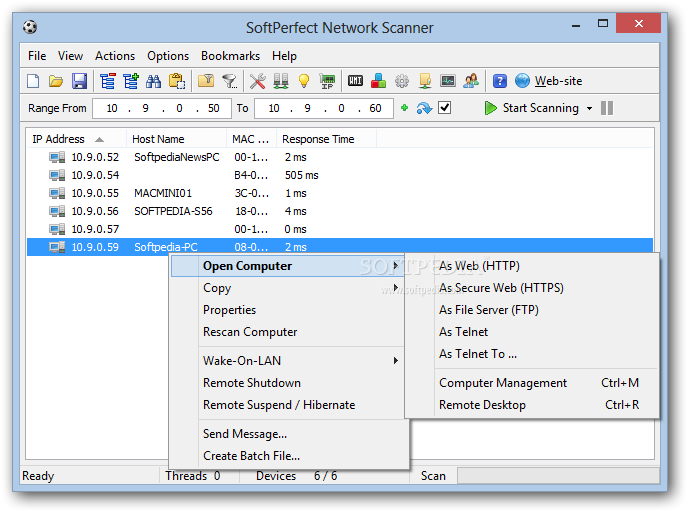
برنامج SoftPerfect Network Scanner برنامج سهل و بسيط يقوم بالعديد و العديد من الوظائف المختلفة على شبكتك برنامج للبحث في عناوين الحاسبات ( IP Address ) وليس هذا فقط ولكن ايضا في المجلدات التي يتم المشاركة بها والمنافذ المفتوحة، وهذا البرنامج مفيد جدا لمسؤولي الشبكات او الذين يهتمون بالامن فيقومون بالتدقيق بهذا البرنامج عن المنافذ المفتوحة او المجلدات المشارك بها في الشبكة لديهم ليقوموا باغلاقها او القيام بما يلزم و توفير التحكم و المراقبة الكامليين مع مميزات اخرىمنها: معرفه من معك علي الشبكه,تفاصيل عن جهازك والاجهزه المتصله, عرض اسم الجهاز وعنوا ن ip , امكانيه الدخول علي الاجهزه الموجوده علي الشبكه لعرض الملفات المنشوره عليها والعديد من المميزات الاخرى.
A free multi-threaded IP, SNMP and NetBIOS scanner with several advanced features. The program pings computers, scans for listening TCP ports and shows what types of resources are shared on a network (including hidden). In addition,it allows you to mount shared resources as network drives, browse them, filter the results list and more. The scanner can also check for a user-defined port, resolve host names and auto-detect your local IP range.
Features:
•Pings computers.
•Does not require administrative privileges.
•Detects hardware (MAC) addresses even across routers.
•Detects hidden shared folders (normally invisible on the network) and write accessible shares.
•Detects your internal and external IP addresses.
•Scans for listening TCP ports and SNMP services.
•Retrieves currently logged-on users.
•You can mount and explore network resources.
•Can launch external third party applications.
•Exports results to HTML, XML, CSV and TXT
•Supports Wake-On-LAN and remote shutdown.
•It is absolutely free, requires no installation, and does not contain any adware/spyware/malware.
What's New in version 5.4.0:
•Added network messaging via terminal services API.
•Added auto-resize columns on header divider double click.
•Added a watchdog timer that kills stalled threads when max run-time is set.
•Added on demand forced thread termination.
•Added global variables support for third-party applications.

Windows 2000/XP/2003/Vista/2008/7 (32-Bit/64-Bit)
1.89MB
http://www.sasosoft.com/vb





















