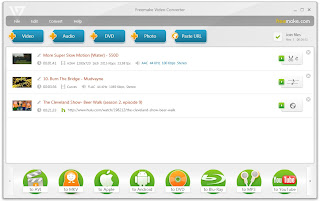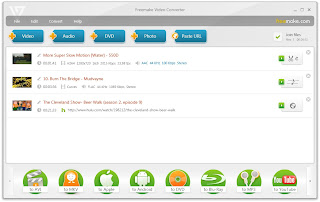Freemake Video Converter 3.0.2.8

برنامج فري ميك فيديو كونفرتر Freemake Video Converter هو احد برامج تحويل الفيديو المجانية الأكثر احترافية، يقوم بتحويل ملفات الفيديو من وإلى انواع عديدة وحرق الفيديو علي DVD, و عدد كبير من المميزات الكبيرة التي سوف اسردها الآن في تقرير مُفصّل عن البرنامج …
برنامج Freemake Video Converter رائع وفعال حيث يتميز بإمكانيات كبيرة لتحويل صيغ الفيديو، حيث يمكنك من تحويل عدد كبير من صيغ الفيديو بجودة عالية جدا والمحافظة على عدد الأطارت في الفيديو دون تقليلها أو المساس بجودتها اثناء التحويل.
كما يدعم البرنامج تحويل صيغ الفيديو AVI, MP4, WMV, DVD, 3GP, MP3, YouTube.
وايضا يمكنك تحويل الفيديو لأجهزة تشغيل متعدد الوسائط مثل بلاي ستيشن او ايبود ايفون او ابل تي في او جهاز بلاك بيري او جهاز سوني المحمول لألعاب او جهاز بي اس بي iPod, iPhone, iPad, PSP, Blackberry, Xbox, Apple TV.
يتميز أيضاً البرنامج بواجهة بسيطة وسهل الأستخدام وايضا يوفر شاشة صغيرة من خلالها يمكنك مشاهدة ماتقوم به من قص ولصق الفيديو او تلاعب بفلاتر الفيديو.
ومن اهم مميزات البرنامج التي يمكنك الأعتماد عليها يمكنك أضافة الترجمة لصيغ افلام فيديو DVD, MKV, MOV، حيث يدعم اضافة صيغ الترجمات التالية SSA/SRT/ASS external subtitles.
FreeMake Video Converter is convert video free to AVI, MP4, WMV, MKV, FLV, SWF, 3GP, DVD, MP3, iPod, iPhone, PSP, Android, rip & burn DVD, convert online videos directly from 40+ sites, burn Blu-ray, and upload to YouTube with our free video converter!
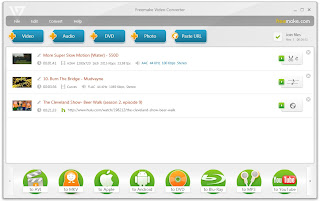
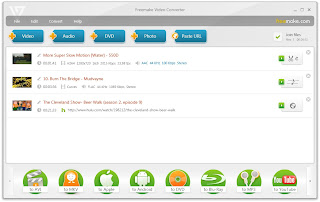

This is Free Video Converter
•Freemake designs free software without any limitations - free solutions which offer quality alternatives to paid products. Mind that our free video converter is freeware in the truest sense of the word: no adware, no sneakware, no hidden costs!
200+ Input Formats
•Free Video Converter accepts any video file as an input: AVI, MP4, MKV, WMV, MPG, 3GP, 3G2, SWF, FLV, TOD, AVCHD, MOV, DV, RM, QT, TS, MTS, and many more. Import music (MP3, AAC, WMA, WAV), and photos (JPG, BMP, PNG,GIF) to turn them into video free and easily! 200+ supported formats
Unique! Convert Online Videos Directly from 40+ Sites
•Freemake is the only free video converter that takes online videos through direct URL copypaste from YouTube, Facebook, MTV, Vimeo, Dailymotion, ComedyCentral, Megavideo, 40 more sites, downloads online videos to iTunes, and converts them to any format or device available. 40+ supported sites
Output to AVI, WMV, MP4, MKV, FLV, SWF, 3GP, MP3
•Convert video free to the most popular video formats. Rip DVD movie (unprotected). Use our Video Converter as AVI converter, MPEG converter or 3GP converter. Convert video and audio files to MP3 with our free video converter.
Convert Free to iPod, iPhone, iPad, PSP, PS3, Android
•Optimize videos for Apple, Sony, and Android devices. Convert videos free to iPod Classic, iPod Touch, iPod Nano, iPod 5G, iPhone, convert to iPad, Sony PSP, PS2, PS3, BlackBerry, Xbox, Apple TV, Android mobile devices, smartphones, etc.
Burn Blu-ray Video
•Convert your favourite movies to video Blu-ray format and burn high-quality BDs for free. Create Blu-ray discs out of any input content: video, audio, photos, URLs. Burn multiple Blu-ray copies and save the resulted Blu-ray video to the hard disc as an ISO image or Blu-ray folder with our free video converter.
Unique! Burn DVD - up to 40 hours!
•Unlike other software, our free video converter doesn't have a two-hour limit and can burn video DVD up to 20h to a Standard DVD or 40h to DVD-DL. With our free video converter, you can make multiple DVD copies and save the output DVD video to your PC as an ISO image or DVD folder.
New! Free Video Converter with Subtitles Support
•Convert DVD, MKV, MOV with embedded subtitles to any video format or device for free. Add SSA/SRT/ASS external subtitles to any video with our free video converter.
Advanced Preset Editor
•Take total control of the output result by customizing conversion parameters. Create your own presets by establishing video and audio codecs, frame size, etc. Choose an icon, and save you custom preset for further usage with our free video converter.
Fastest Free Video Converter with CUDA
•Due to the integrated CUDA technology, you can benefit from very fast & free video encoding and less CPU usage using our free video converter. Just enable CUDA on your PC!
Unique! Upload Photos and MP3 to YouTube
•Upload videos, photo slideshows, MP3 to YouTube with our free video converter. Upload AVI, WMV, MP4, 3GP, JPG, BMP, GIF, MP3 to YouTube. The program will cut videos (if required) into 15-minute parts and insert them into one YouTube playlist.
Make Slideshows and Visualizations
•Turn photos and MP3 into slideshows with background music for free. Edit your slideshow by moving, adding, deleting, and shuffling photos, or enable panorama effect. Create music visualizations by converting audio to video and upload your photos and music to YouTube for free!
Cut, Join, Rotate, Limit size, Adjust to aspect ratio
•Cut video parts from your file. Flip or rotate video. Join several videos into one file, add transitions between parts. Fit the output file size to any limit (e.g. 700 Mb, 1.4 Gb, 4.7 Gb). Adjust output video to the established aspect ratio: add black bars, stretch, zoom, auto-adjust.
File Name : FreemakeVideoConverter_3.0.2.8.exe
File Size : 22.7 MB
Requirements : Windows XP |Server 2003 | Vista |Server 2008 | Win 7
Languages : English | .....
License : Freeware
للتحميل