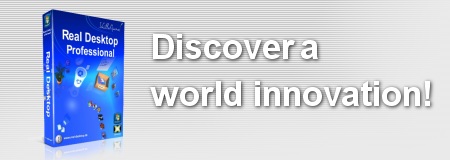Freemake Video Downloader 3.0.1.4
برنامج تحميل فيديو فيس بوك ويوتيوب وجوجل وياهو و ماي سبيس مجاني من YouTube, Google, Facebook, Dailymotion وتحويل صيغ الفيديو لصيغ اخرى
اذا كنت من متابعي موقع يوتيوب او قوقل او فيس بوك او مواقع الفيديو الاخرى المشهورة والغير مشهولة إليك البرنامج الذي سيخلصك من الباندويث المستهلك في اتصالك بشكل مستمر هنا برنامج Freemake Video Downloader عملاق في مجال تحميل وتحويل الفيديو بشكل غير طبيعي برغم ان البرنامج مجاني بالكامل الا انه لديه كل تلك القدرات
برنامج Freemake Video Downloader يقوم بتنزيل الفيديو من يوتيوب بالصيغ HD, MP4, FLV, 3GP ويقوم بتحويلها ان اردت إلى الصيغ WMV, MP4, MP3 بشكل مجاني وغير قابل للنقاش
ايضاً برنامج Freemake Video Downloader يدعم تحميل الفيديو تقريبا من جميع مواقع الفيديو ونسأل الله ان يجنبنا المواقع الخبيثة والبرنامج تم اضافته للاستفادة ليس إلا
Freemake Video Downloader is a powerful, easy-to-use and absolutely free download videos from YouTube, Vevo, Facebook, MTV, ComedyCentral, Vimeo and 40+ sites, extract lossless audio, convert online videos to AVI, MKV, MP3, iPod, iPhone, PSP, Android with our free video downloader
Size : 16.5 MB
Requirements : Windows XP |Server 2003 | Vista |Server 2008 | Win 7
Languages : English | .....
License : Freeware
Requirements : Windows XP |Server 2003 | Vista |Server 2008 | Win 7
Languages : English | .....
License : Freeware
40+ Sites Support
- Get easy and quick video downloads from YouTube, Facebook, Vevo, MTV, TubePlus, Dailymotion, Megavideo, Vimeo, Metacafe, ComedyCentral, Vh1, Veoh, Break, LiveLeak, Photobucket, adult sites. Enable parental control: set a password to block downloads from adult sites. View supported sites
Extract Lossless Audio
- Extract original audio tracks from online videos without any quality loss! Download lossless audio from YouTube, Facebook, MTV, MTV Music, Vh1, and other supported sites. Enjoy high-quality music taken from original video clips.
Automatic Download Mode
- Set batch parameters for quality, action (download/extract/convert), and destination of your downloadable videos. All videos will automatically be downloaded in accordance with your saved settings.
Unprecedented Download Speed
- Download online videos at a record speed ever possible due to the multistream technology. Tests have proved that Freemake Video Downloader is the fastest ever utility to rip online videos and the only software that lets download original audio in mere seconds.
Convert to AVI, MKV, 3GP, MP3, iPod, PSP, Android
- Convert online videos to the most popular video/audio formats and handheld devices: AVI, MKV, 3GP, MP3, iPod, iPhone, iPad, PSP, Android. Save your time and effort using ready-made intuitive profiles for portable devices.
HD & 4K Video Downloader
- Select among video qualities available for downloading. Download video in 4K 4096p, HD 1080p, HD 720p, 480p, 360p, 240p. Use a proxy server to download videos unavailable in your country.
Youtube Downloader & Converter
- Download YouTube videos in one click! Use Freemake as YouTube downloader: grab YouTube videos in 4K, HD! Use Freemake as YouTube converter to AVI, MKV, MP3, 3GP, iPod, iPhone, PSP, Android. Grab original audios from YouTube videos in mere seconds. Download RTMP-based and embedded YouTube videos!
Facebook Video Downloader
- Get fast video downloads from Facebook. Use Freemake as Facebook video downloader: grab original Facebook videos in any resolution. Convert Facebook videos to AVI, MKV, MP3, iPod, iPhone, PSP, Android. Download lossless audio from Facebook videos.
Download Friends' Private Videos
- If you want to download YouTube and Facebook videos set as private by your friends, just enter your account details into Freemake Video Downloader.
للتحميل
http://www.sasosoft.com/vb