Real Desktop 1.74
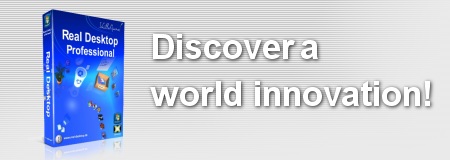
برنامج يجعلك تتمتع بشكل سطح المكتب والعيش في جهاز رائع وثلاثي الابعاد
صمم البرنامج بطريقة احترافية تمكنك من مشاهدة الايقوانات بشكل عجيب
وبصورة ثري دي يعمل على تغير شكل الحاسوب بشكل اخرى البرنامج
حصل على الكثير من الجوائز



Stack Icons
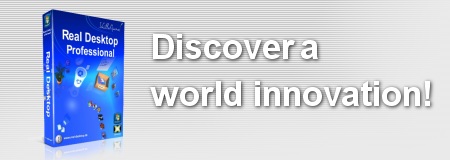
برنامج يجعلك تتمتع بشكل سطح المكتب والعيش في جهاز رائع وثلاثي الابعاد
صمم البرنامج بطريقة احترافية تمكنك من مشاهدة الايقوانات بشكل عجيب
وبصورة ثري دي يعمل على تغير شكل الحاسوب بشكل اخرى البرنامج
حصل على الكثير من الجوائز
Real Desktop gives your ordinary desktop new life and turns it into a Real Desktop. Enjoy the fascinating dynamics with revolutionary graphic rendition on your desktop. Get any designs from our website or create your own personal style.



Stack Icons
- With the stacking function, it is possible to stack/connect icons. This is very useful if you have files which match thematically like a few photos.
- With the box you are able to organize your files much more better! Add a box and throw your files into. A box-caption is also available.
- This new technology opens up a new dimension. Compared to your conventional Deskop you will get much more space and can use all four walls for additional files and links.
- Are on your PC much more important PC programs or files than others? Simply enlarging them and you'll quickly find them on your desktop!
- With this function it will be very easy for you to sort your files. Select a couple of mixed up files and click the left mouse button on the place where your files should be sorted again.
- Use the familiar sticky notes to quickly leave little notes on your desktop. The color of each sticky note is also optional.
- Beautify your desktop by inserting your special photos. It's possible to display only one photo in a wallpaper, or select an entire folder of photos which will be displayed one after another.
- The zoom feature allows you to zoom in a specific area on the desktop. The zoom can be activated with a simple double click on the desktop. A second double click stops the zoom mode.
- The wall focus function allows you to focusing any wall and you get quickly much more extra space for your files. Activate the wall focus with a double click on the wall. To return to the default view with a double click on the desktop floor.
File Size : 8.36 MB
Requirements : Windows XP |Server 2003 | Vista |Server 2008 | Win 7
Languages : English | .....
License : Freeware
للتحميل












0 comments:
إرسال تعليق