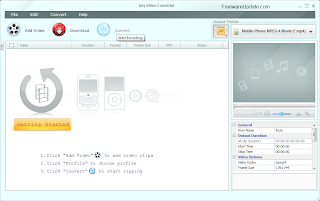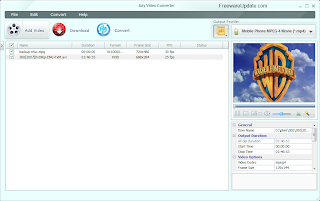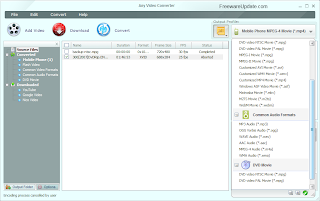Opera 12.10
اخر اصدار من شركة اوبرا لتصفح الانترنت بسهولة ويسر
Opera is one of the most stable and extremely well optimized browser favored by many Internet users. It is also quite innovative and brought the Net surfing to an entirely new level. It offers tabbed browsing, email support, RSS reader, chats, mouse gestures, turbo, widgets and is fully customizable.
Personalize
Customize your browser
•You can add, remove or reposition buttons and toolbars or change the entire layout of the browser. It is easy to do … or undo.
Access bookmarks instantly
•The convenient bookmarks bar keeps commonly visited sites and bookmark folders in front of you at all times, allowing instant access. You can enable this toolbar by selecting Opera menu -> Toolbars -> Bookmarks Bar.
Choose your look and layout
•Opera’s vibrant user community has created many beautiful skins and setups for you to try, so you can have a customized look for your browser.
Create your own shortcuts
•Opera offers many ways to perform browser actions, and you can also customize your own keyboard shortcuts, mouse gestures and more.
Tabs
Look inside tabs
•When you hover the mouse pointer over a tab, a preview shows you the content of that page. When you stack tabs, hovering over a stack also shows a preview of the tabs within, and you may select the tab you want to use.
Recover tabs you closed
•You can open tabs that you accidentally closed or website pop-ups that Opera blocked by clicking the closed tabs icon to the right of your tabs.
Protect a tab from closing
•By right-clicking a tab, you can pin it to prevent it from being closed by accident. Pinned tabs take up minimal space and are automatically moved to the left of other tabs to make them easy to find.
Get a better view of tabs
•Visual tabs show a small thumbnail for each website, in addition to the page title and icon. You can drag the tab bar to the desired height to adjust the thumbnail size accordingly.
Save sets of tabs
•You can save your open tabs as a “session” and load it later to open these same pages. You can have multiple sessions and load each one based on what you are doing at a certain time.
Productivity
Stay in control of downloads
•Download files more quickly. As soon as you click a file to save it, the Opera browser starts downloading it, so there is no wasted time. From the Downloads tab, you can keep track of the progress of downloads and even pause and resume them as needed.
Follow your favorite feeds
•Subscribing to newsfeeds with Opera Mail is simple. Just click the RSS link in the address field, click “Subscribe”, and the feed will display under “Newsfeeds” at the bottom of your Mail panel. Now, you can get your RSS feeds right in the browser without using a separate program.
Keep your spelling in check
•The spell checker in Opera shows a red line under misspelled words anywhere you can enter text on a webpage. Corrections can be chosen by right-clicking the misspelled word.
Eliminate distractions
•You can block images, pop-ups and plug-ins that you do not want to see. Right-click a page, choose “Block Content” and click any annoying elements to disable them selectively. In the Opera browser, smart pop-up blocking is turned on by default.
Manage bookmarks efficiently
•Give your bookmarks easy-to-remember names or group them into folders to help manage your bookmarks as your collection grows.
Load plug-ins only when needed
•You can choose to have plug-ins such as Adobe Flash load content only when clicked. This is helpful to speed up browsing on computers that have difficulty handling lots of plug-in content.
Use convenient apps
•Opera Widgets are apps that provide handy functionality such as showing the weather, quickly looking up information or providing entertainment and games. There are many Opera Widgets available, and they run directly on the desktop, so they keep running even if you close your browser.
Download using BitTorrent
•Support for BitTorrent is built in to Opera, so you can download torrents without the need for a separate application. You can even monitor the progress of large torrent downloads with Opera’s Downloads panel.
Search
Search from the address field
•Save time by typing your search query directly into the address field. You can also customize this feature by choosing the search engine you prefer.
Get suggestions as you search
•Search suggestions predict queries as you type, making searching quicker and easier. Google search predictions are now built into the Opera browser, along with Wikipedia, Bing and Yandex suggestions. These are displayed when using the search field or when using search keywords in the address field. For example, to see Google’s search predictions, type “g search words” in the address field.
Use any search engine instantly
•It is easy to use your favorite search engine whenever you want—from the search field, the address field or even the context menu. You can also add any search engine. Simply right-click in the search field of a search engine’s website and select “Create Search”.
Find what you need in webpages
•“Find in page” is brilliant in Opera. All matching results are highlighted, so they are clearly visible. You can fine-tune your search to match all the text, just the whole word or only the links or the page. This feature can be accessed from keyboard shortcuts such as [.] (period) for text and [,] (comma) for links.
Smart options for wrong addresses
•We’ve all mistyped a web address from time to time. Now, the Opera browser gives you smart options from an error page that lets you search with your entry and gives you suggestions you can click to find the page you want.
Latest Technologies
The fastest JavaScript engine
•The Carakan JavaScript engine has been further enhanced to run more quickly than ever! This makes Opera the fastest browser on Earth in many performance tests. Even complex webpages load and run with lightning speed.
Support for the the latest HTML5
•With our latest Opera Presto rendering engine and its leading support for HTML5, websites using the latest web standards work perfectly. The Opera browser supports technologies that enable sophisticated web apps and multiplayer games, and the latest CSS3 such as linear gradients and multiple columns display beautifully.
Smooth and fast graphics
•Everything in the Opera browser is drawn on your screen using Opera’s high-performance Vega graphics library. This enables super fast and smooth graphics, in everything from tab switching to animation on webpages.
Support for geolocation
•You can share your location with geolocation-supported websites such as Google Maps. Rest assured that your privacy is a top priority—you will always be prompted before sharing your location.
Security and Privacy
Be safe on the Web
•The Opera browser features up-to-the-minute information from leading security agencies on exploits, viruses and phishing scams. When you visit sites on the Web, Opera checks this data in real time and warns you when a site is identified as dangerous. In addition, Opera supports Extended Validation certificates (EV) to provide added assurance and trust for secure websites.
Keep your browsing private
•Using a private tab or window ensures that evidence of your browsing history is removed as soon as the tab or window is closed. Now, it is safer to do your banking from a public computer or easier to plan that surprise vacation.
See your security on websites
•An enhanced address field makes it easy to stay safe on the Web. The complexity of long addresses is hidden to make it clear which site you are visiting. A colored badge also indicates the quality of encryption that is used; clicking it gives you detailed information about the site.
Control website cookies
•Opera allows you to choose which cookies you accept or reject. For example, you can allow for different set-ups for different servers.
Stay up to date
•Opera makes it easy to have the latest version of not just the browser, but any extensions and Opera Unite applications you are using. You can have completely automatic updates or be notified when an update is ready for you to install. As always, with Opera, it is your choice.
Developers
Enjoy integrated debugging
•Opera Dragonfly is our integrated debugging environment. Inspect the DOM, CSS, and network traffic and data stores, troubleshoot your JavaScript and take advantage of our unique remote debugging functionality.
Learn the latest web technology
•Dev.Opera hosts articles and discussions on the latest in web technology. Join in and stay in touch with the direction of tomorrow’s Web.
Make your site shine in Speed Dial
•Opera’s popular Speed Dial feature supports beautiful high-resolution icons for sites. To make your site look its best in Speed Dial, learn about how to optimize websites and their icons.
Customize your browser
•You can add, remove or reposition buttons and toolbars or change the entire layout of the browser. It is easy to do … or undo.
Access bookmarks instantly
•The convenient bookmarks bar keeps commonly visited sites and bookmark folders in front of you at all times, allowing instant access. You can enable this toolbar by selecting Opera menu -> Toolbars -> Bookmarks Bar.
Choose your look and layout
•Opera’s vibrant user community has created many beautiful skins and setups for you to try, so you can have a customized look for your browser.
Create your own shortcuts
•Opera offers many ways to perform browser actions, and you can also customize your own keyboard shortcuts, mouse gestures and more.
Tabs
Look inside tabs
•When you hover the mouse pointer over a tab, a preview shows you the content of that page. When you stack tabs, hovering over a stack also shows a preview of the tabs within, and you may select the tab you want to use.
Recover tabs you closed
•You can open tabs that you accidentally closed or website pop-ups that Opera blocked by clicking the closed tabs icon to the right of your tabs.
Protect a tab from closing
•By right-clicking a tab, you can pin it to prevent it from being closed by accident. Pinned tabs take up minimal space and are automatically moved to the left of other tabs to make them easy to find.
Get a better view of tabs
•Visual tabs show a small thumbnail for each website, in addition to the page title and icon. You can drag the tab bar to the desired height to adjust the thumbnail size accordingly.
Save sets of tabs
•You can save your open tabs as a “session” and load it later to open these same pages. You can have multiple sessions and load each one based on what you are doing at a certain time.
Productivity
Stay in control of downloads
•Download files more quickly. As soon as you click a file to save it, the Opera browser starts downloading it, so there is no wasted time. From the Downloads tab, you can keep track of the progress of downloads and even pause and resume them as needed.
Follow your favorite feeds
•Subscribing to newsfeeds with Opera Mail is simple. Just click the RSS link in the address field, click “Subscribe”, and the feed will display under “Newsfeeds” at the bottom of your Mail panel. Now, you can get your RSS feeds right in the browser without using a separate program.
Keep your spelling in check
•The spell checker in Opera shows a red line under misspelled words anywhere you can enter text on a webpage. Corrections can be chosen by right-clicking the misspelled word.
Eliminate distractions
•You can block images, pop-ups and plug-ins that you do not want to see. Right-click a page, choose “Block Content” and click any annoying elements to disable them selectively. In the Opera browser, smart pop-up blocking is turned on by default.
Manage bookmarks efficiently
•Give your bookmarks easy-to-remember names or group them into folders to help manage your bookmarks as your collection grows.
Load plug-ins only when needed
•You can choose to have plug-ins such as Adobe Flash load content only when clicked. This is helpful to speed up browsing on computers that have difficulty handling lots of plug-in content.
Use convenient apps
•Opera Widgets are apps that provide handy functionality such as showing the weather, quickly looking up information or providing entertainment and games. There are many Opera Widgets available, and they run directly on the desktop, so they keep running even if you close your browser.
Download using BitTorrent
•Support for BitTorrent is built in to Opera, so you can download torrents without the need for a separate application. You can even monitor the progress of large torrent downloads with Opera’s Downloads panel.
Search
Search from the address field
•Save time by typing your search query directly into the address field. You can also customize this feature by choosing the search engine you prefer.
Get suggestions as you search
•Search suggestions predict queries as you type, making searching quicker and easier. Google search predictions are now built into the Opera browser, along with Wikipedia, Bing and Yandex suggestions. These are displayed when using the search field or when using search keywords in the address field. For example, to see Google’s search predictions, type “g search words” in the address field.
Use any search engine instantly
•It is easy to use your favorite search engine whenever you want—from the search field, the address field or even the context menu. You can also add any search engine. Simply right-click in the search field of a search engine’s website and select “Create Search”.
Find what you need in webpages
•“Find in page” is brilliant in Opera. All matching results are highlighted, so they are clearly visible. You can fine-tune your search to match all the text, just the whole word or only the links or the page. This feature can be accessed from keyboard shortcuts such as [.] (period) for text and [,] (comma) for links.
Smart options for wrong addresses
•We’ve all mistyped a web address from time to time. Now, the Opera browser gives you smart options from an error page that lets you search with your entry and gives you suggestions you can click to find the page you want.
Latest Technologies
The fastest JavaScript engine
•The Carakan JavaScript engine has been further enhanced to run more quickly than ever! This makes Opera the fastest browser on Earth in many performance tests. Even complex webpages load and run with lightning speed.
Support for the the latest HTML5
•With our latest Opera Presto rendering engine and its leading support for HTML5, websites using the latest web standards work perfectly. The Opera browser supports technologies that enable sophisticated web apps and multiplayer games, and the latest CSS3 such as linear gradients and multiple columns display beautifully.
Smooth and fast graphics
•Everything in the Opera browser is drawn on your screen using Opera’s high-performance Vega graphics library. This enables super fast and smooth graphics, in everything from tab switching to animation on webpages.
Support for geolocation
•You can share your location with geolocation-supported websites such as Google Maps. Rest assured that your privacy is a top priority—you will always be prompted before sharing your location.
Security and Privacy
Be safe on the Web
•The Opera browser features up-to-the-minute information from leading security agencies on exploits, viruses and phishing scams. When you visit sites on the Web, Opera checks this data in real time and warns you when a site is identified as dangerous. In addition, Opera supports Extended Validation certificates (EV) to provide added assurance and trust for secure websites.
Keep your browsing private
•Using a private tab or window ensures that evidence of your browsing history is removed as soon as the tab or window is closed. Now, it is safer to do your banking from a public computer or easier to plan that surprise vacation.
See your security on websites
•An enhanced address field makes it easy to stay safe on the Web. The complexity of long addresses is hidden to make it clear which site you are visiting. A colored badge also indicates the quality of encryption that is used; clicking it gives you detailed information about the site.
Control website cookies
•Opera allows you to choose which cookies you accept or reject. For example, you can allow for different set-ups for different servers.
Stay up to date
•Opera makes it easy to have the latest version of not just the browser, but any extensions and Opera Unite applications you are using. You can have completely automatic updates or be notified when an update is ready for you to install. As always, with Opera, it is your choice.
Developers
Enjoy integrated debugging
•Opera Dragonfly is our integrated debugging environment. Inspect the DOM, CSS, and network traffic and data stores, troubleshoot your JavaScript and take advantage of our unique remote debugging functionality.
Learn the latest web technology
•Dev.Opera hosts articles and discussions on the latest in web technology. Join in and stay in touch with the direction of tomorrow’s Web.
Make your site shine in Speed Dial
•Opera’s popular Speed Dial feature supports beautiful high-resolution icons for sites. To make your site look its best in Speed Dial, learn about how to optimize websites and their icons.
File Name : Opera_1202_int_Setup.exe
File Size : 12.17 MB
Requirements :Windows XP |Server 2003 | Vista |Server 2008 | Win 7
Languages : English | .....
License : Freeware
File Size : 12.17 MB
Requirements :Windows XP |Server 2003 | Vista |Server 2008 | Win 7
Languages : English | .....
License : Freeware
للتحميل